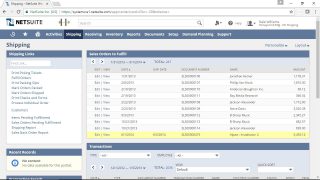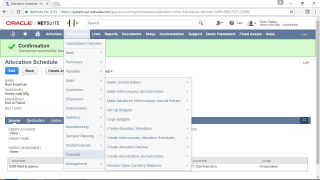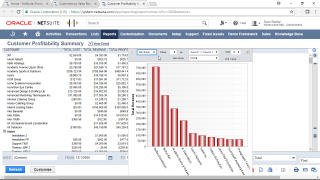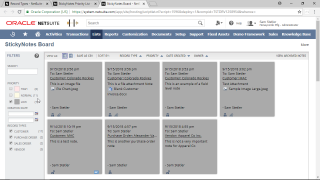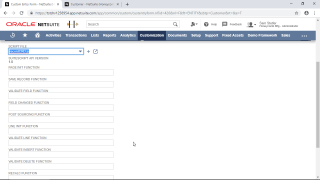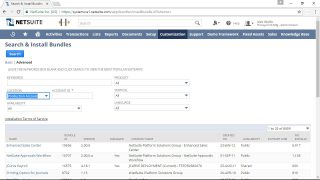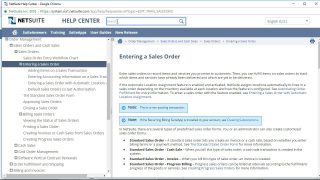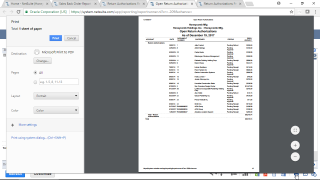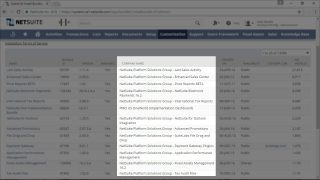
Reviewing Bundle Search Results
4 minutes Standard
In this video we cover the results that are returned from the Search and Install Bundles screen, and what the results mean. We go over each column of the results screen and explain what the they used for, and how you can use them.
To access this content, you must purchase Full Access Subscription with 7 Day Trial.