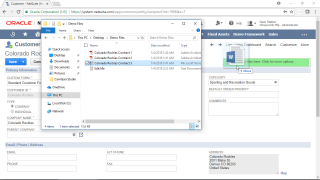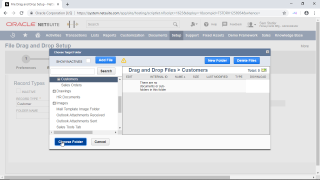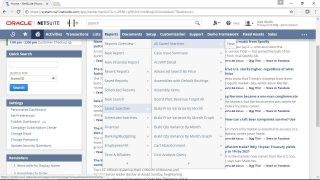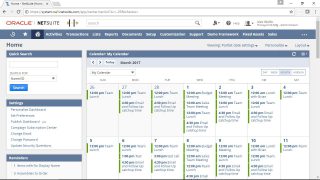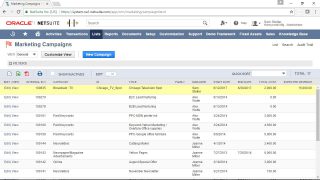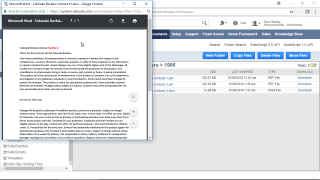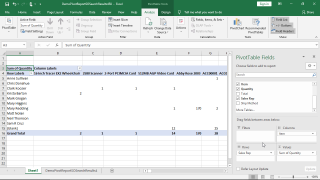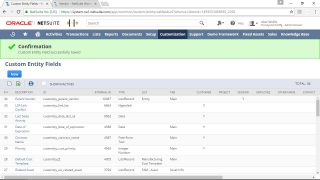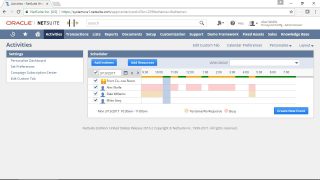Partners, Vendors and Competitors
4 minutes Easy
In this lesson we look at Partners, Vendors and Competitors, including when you would use each of these, and how to set them up. We talk about the partner and vendor centers, and allowing them to log into NetSuite, and talk about partner commissions and vendor terms, as well as using vendors across subsidiaries. We wrap up by covering the competitor record, and how you can use it to track competitors’ strengths, weaknesses and products, your strategy against them, and then how you can use all of this to help increase sales.
To access this content, you must purchase Full Access Subscription with 7 Day Trial.