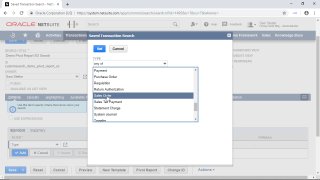
Creating a Saved Search
9 minutes Easy
There is no description for this video yet.
To access this content, you must purchase Full Access Subscription with 7 Day Trial.
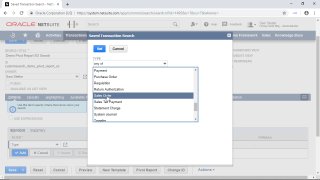
9 minutes Easy
There is no description for this video yet.
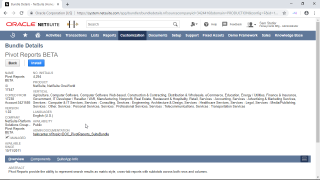
2 minutes Easy
There is no description for this video yet.
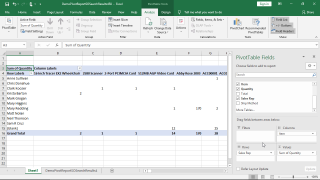
5 minutes Easy
There is no description for this video yet.
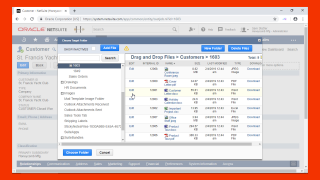
7 minutes Easy
In this lesson we go over using drag and drop to attach files to records. We cover the drag and drop tutorial, and uploading one or multiple files at a time. We look at the upload process, and what happens if we try to attach duplicate files. We cover changing the destination folder and other drop zone options, finding the files subtab, and line item uploads. Finally we look at the Drag and Drop File Cabinet, and how it differs from the standard file cabinet.
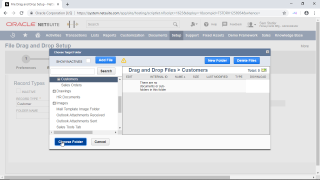
9 minutes Easy
In this lesson we configure file drag and drop. We look at a few different configuration options, and show how to make sure that files are well organized. We talk about disabling file drag and drop either all together, or on individual records, in case you ever need to. Finally we test drag and drop to make sure it works how it should.
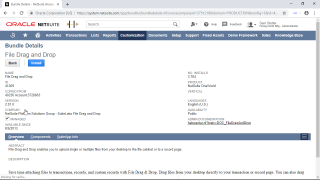
3 minutes Easy
In this lesson we cover installing the File Drag and Drop bundle, as well as making sure that the prerequisites for the install are met. We cover reviewing the bundle and making sure it will work in our environment.

6 minutes Easy
In this video we cover what NetSuite is. We talk about ERP systems in general, and how they can be used in improve business efficiency. We cover why you may want to use NetSuite, how it can be used to help manage your business, and some of what the system is capable of doing. We talk about the customization capabilities of the system, and how they can be used to make NetSuite work the way you need it to. Finally we talk about how the system works in the cloud on hosted servers, and how and why this frees your business to be more nimble.
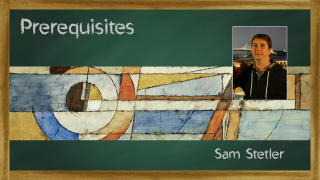
5 minutes Easy
In this video we look at any specific prerequisite knowledge you should have going into this course, however there is not a lot that is needed, mostly basic computer and internet use skills. We also talk about how the instructors account is setup, and address some places where you may see differences between the training and how your NetSuite instance works. Finally we talk about course updates now and in the future.

5 minutes Easy
This video provides a high level overview of what content is contained in the NetSuite Usage Basics course on this site, and talks about some of the instructors experience working with NetSuite. We also talk about who the course is for, and any prerequisite knowledge you should have going in.
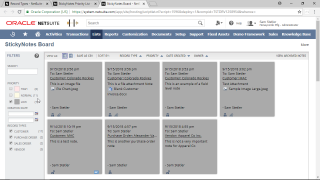
11 minutes Easy
In this video we look at some advanced administration topics. These include email capture and notifications, and where the data and records for StickyNotes are stored. We cover exporting and backing up notes based on the custom records that store their data. We talk about inactivating notes for single record types, and making global preference changes. We browse and take a look at where files are stored when they are uploaded on notes. Finally we take a look at saved searches for StickyNotes.
