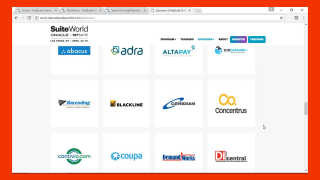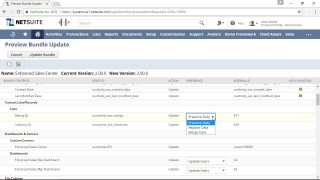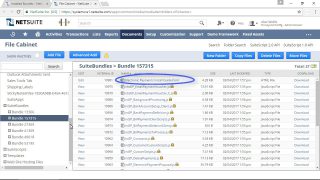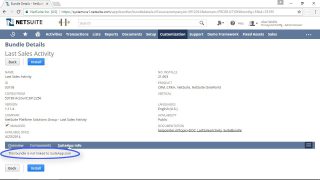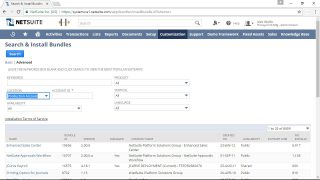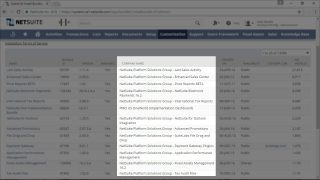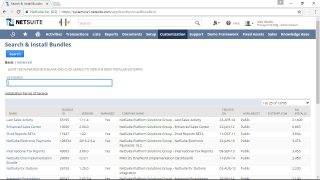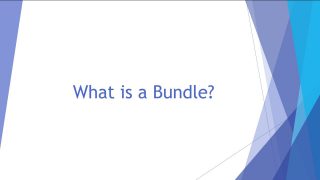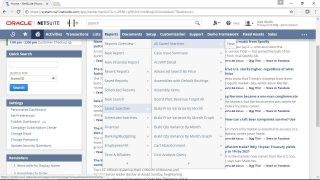
Leaving NetSuite
7 minutes Standard
With older traditional on-premise systems there was always an option to simple leave the old system around where it was available. With newer cloud or SaaS systems, you have to keep paying to keep the system around. In this video we take a look at the reality that there may come a time when you need to leave NetSuite, and what can be done to confidently move when you need to pull the plug. These actions include performing a full CSV export, using a data retention plan, exporting from saved searches, and exporting financial reports.
To access this content, you must purchase Full Access Subscription with 7 Day Trial.