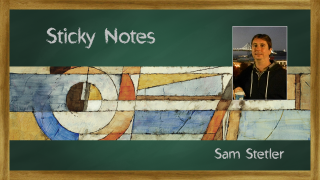
Overview
1 minutes Easy
In this overview we look at what will be covered in the next five videos about Sticky Notes
To access this content, you must purchase Full Access Subscription with 7 Day Trial.
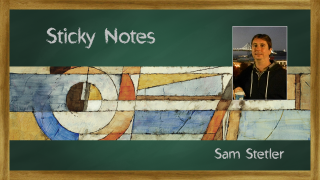
1 minutes Easy
In this overview we look at what will be covered in the next five videos about Sticky Notes
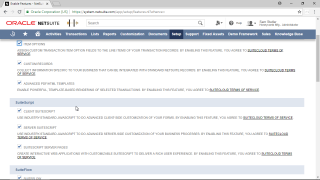
8 minutes Easy
In this lesson we install and configure the Sticky Notes bundle. We check to make sure that our system is setup correctly to allow StickyNotes to run. Then we review the install and components. We review settings to control how the bundle works, and its default settings. Finally we cover enabling sticky notes either on all records or on a one-by-one record type basis, and why you would choose each option.
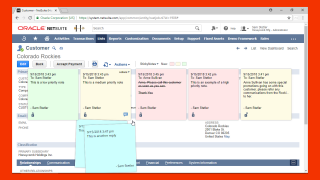
10 minutes Easy
In this video we take a thorough look at using sticky notes. We go through the tutorial that comes with the bundle, cover creating different priority notes, and sending notes to specific individuals. We look at public and private notes, marking notes as done, and cover deleting and archiving them. We cover note replies, filtering notes and showing or hiding them. Finally we cover a few more gotchas about how notes work.
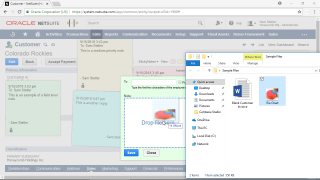
7 minutes Easy
In this lesson we cover some more advanced features of StickyNotes. We take a look at field level notes in the header and subtab sections of a record. We go over attaching files and images to notes, and how to view those attachments. We cover note preferences such as changing fonts and color settings, and some hidden preferences. Finally we take a look at how note emails look.
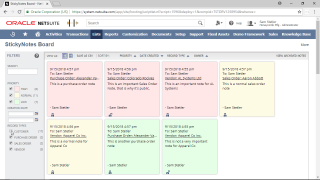
8 minutes Easy
In this lesson we take a look at the StickyNotes board, which aggregates all of your notes into a single location. We quickly go through the tutorial, and take a look at the different areas of the board layout. We walk through the search and filter functions of the board, and the ways in which we can view the notes. We review exporting notes, and sorting them based on several different criteria. Finally we talk about drilling down on note information, what information lives where, and a few other topics.
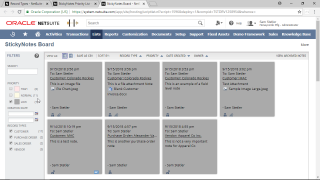
11 minutes Easy
In this video we look at some advanced administration topics. These include email capture and notifications, and where the data and records for StickyNotes are stored. We cover exporting and backing up notes based on the custom records that store their data. We talk about inactivating notes for single record types, and making global preference changes. We browse and take a look at where files are stored when they are uploaded on notes. Finally we take a look at saved searches for StickyNotes.
