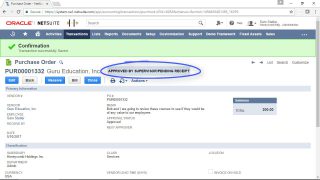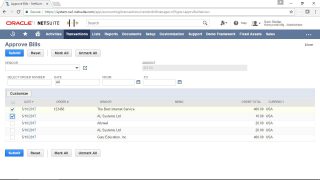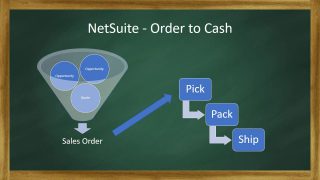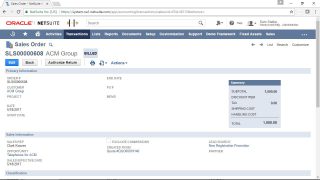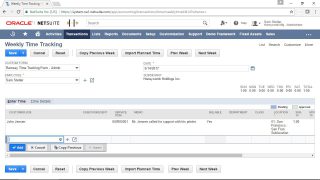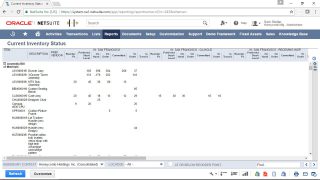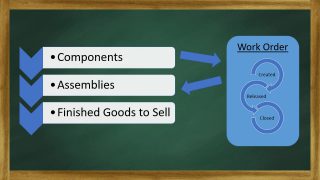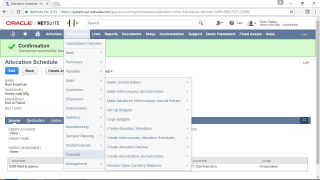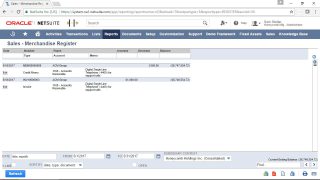
Transactions Overview
5 minutes Easy
In this video we cover what transactions are and how they work in NetSuite. We go over how to view a transaction’s impact on the general ledger, and how to get to each account’s register from a transaction. We cover how transactions allow you to filter your data using department, class, location and subsidiary settings. We cover how transaction records differ from other records inside the system, and how to access their dashboard.
To access this content, you must purchase Full Access Subscription with 7 Day Trial.