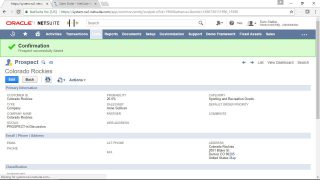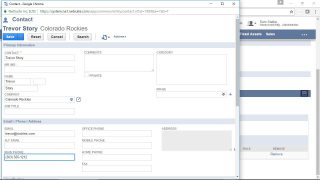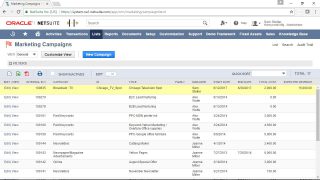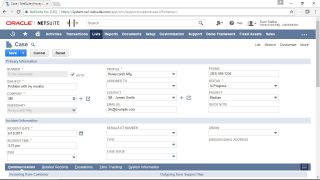The Chart of Accounts
8 minutes Easy
In this chapter we start looking at relationship, entity and list records, and in this lesson we cover the Chart of Accounts or COA. We talk about the out of the box accounts, and cover adding new ones. We cover using a numbered or numberless COA using department, class, location, subsidiary, and custom segments to segment data. We talk about account types and currencies, as well as inactivating and reactivating accounts.
To access this content, you must purchase Full Access Subscription with 7 Day Trial.